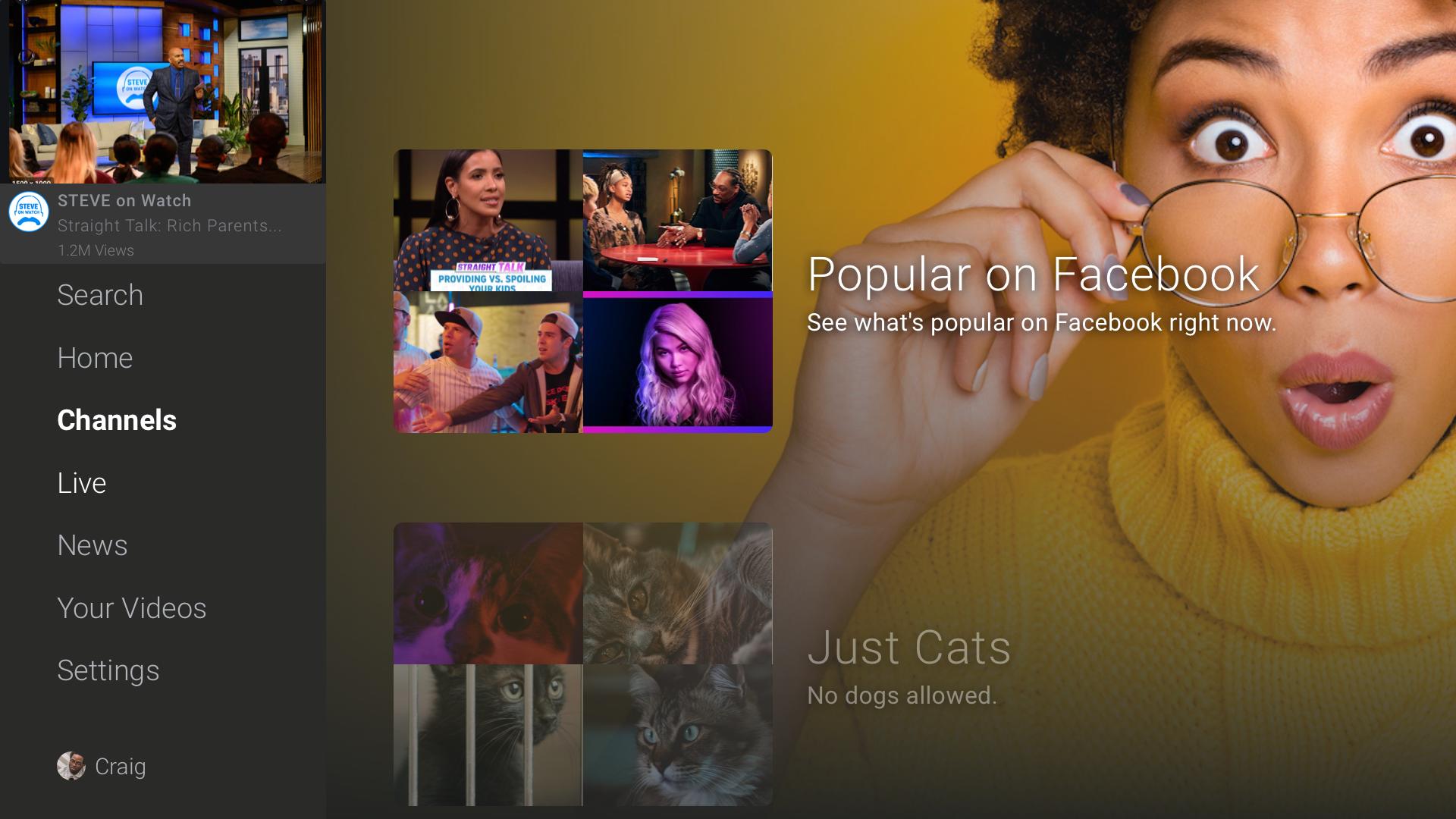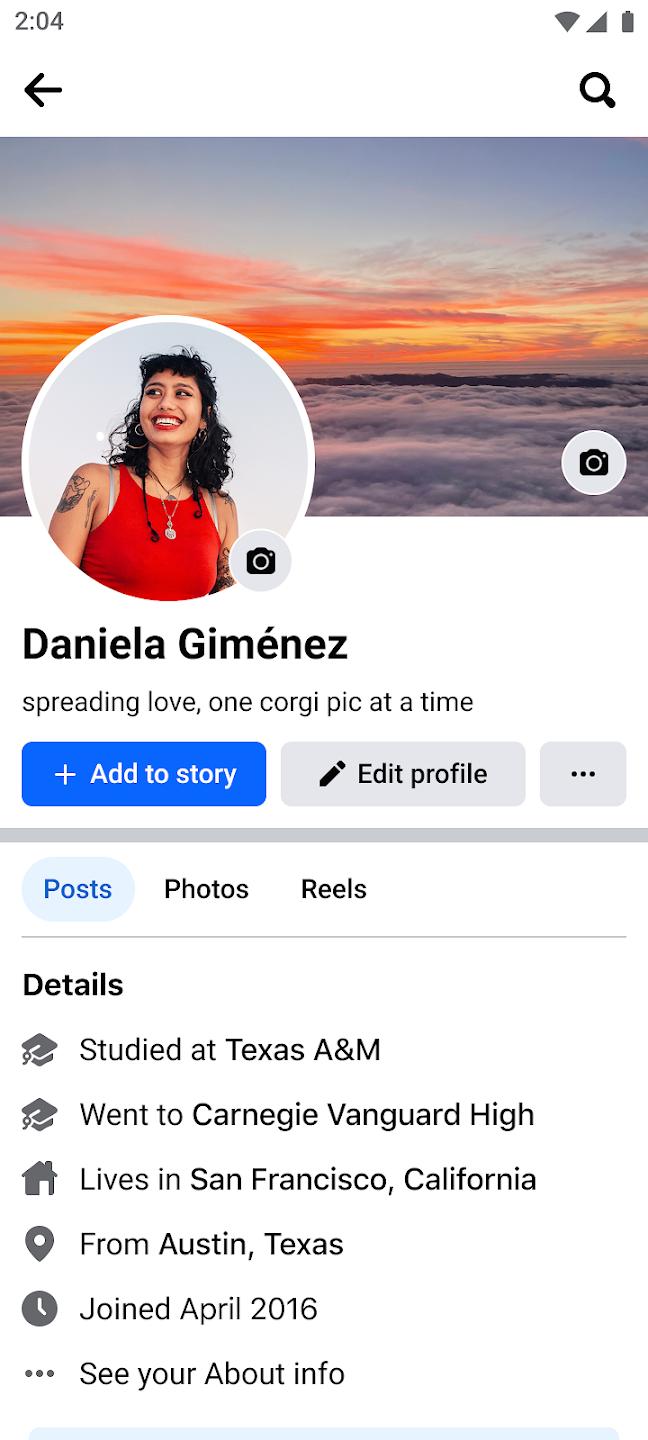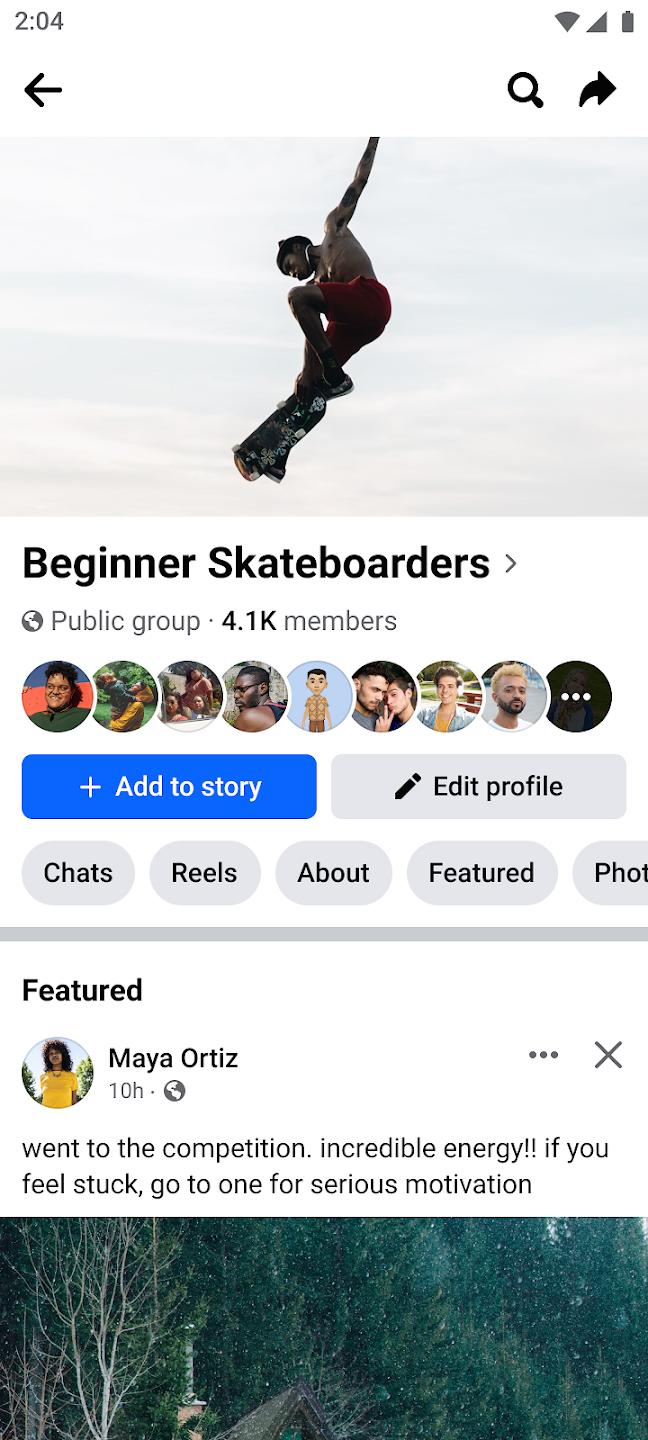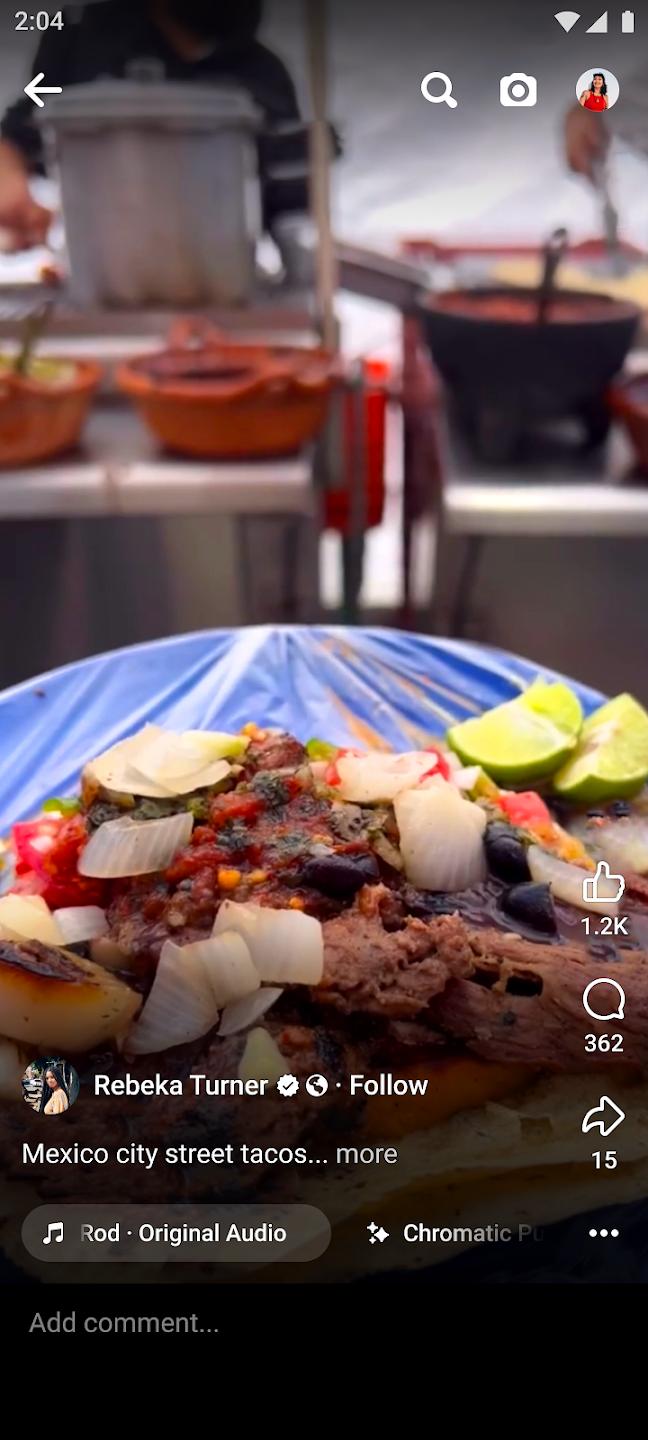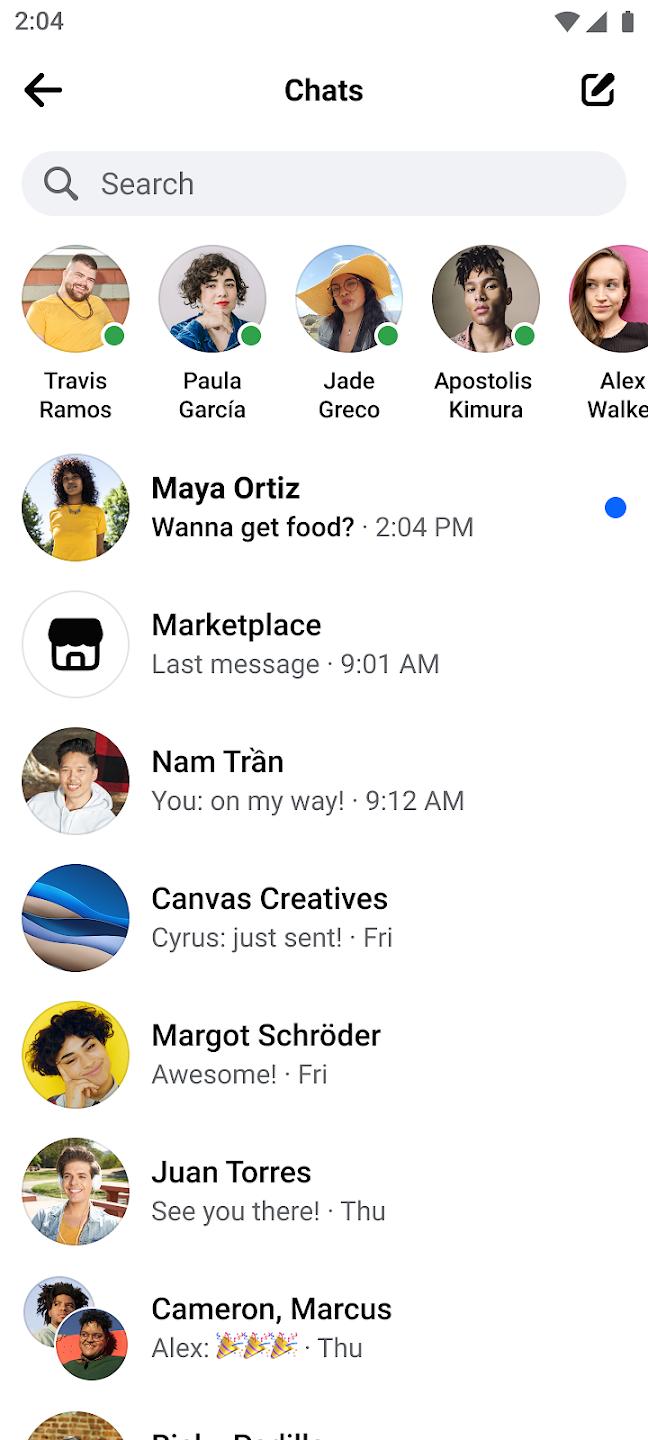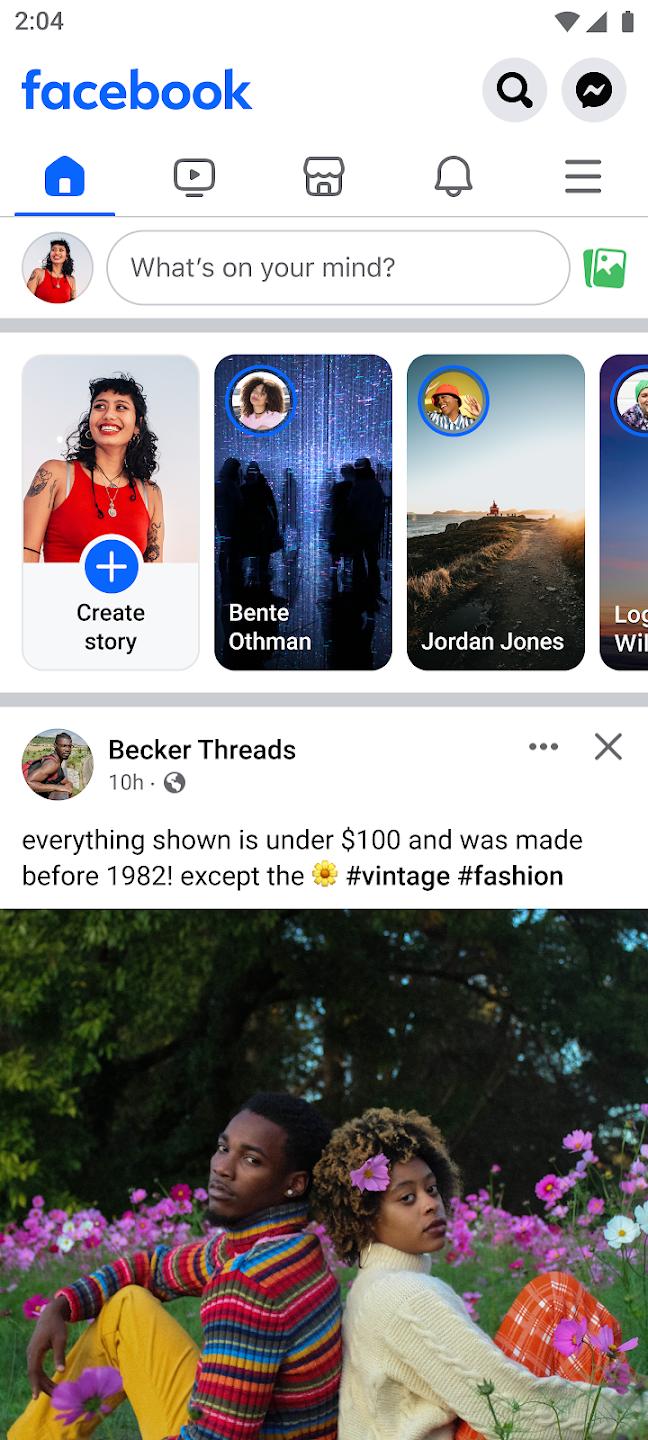Introduction:
The Facebook application is a social networking platform designed to connect people across the globe. Targeting individuals of all ages, it uniquely combines social interaction, community engagement, and content sharing under one roof, facilitating personal and professional networking in an intuitive user interface.Main Features:
- News Feed: View updates from friends, family, and pages you follow in real time.
- Groups: Join communities of shared interests and engage with diverse topics.
- Events: Create, manage, and RSVP to events with ease, keeping plans organized.
- Messenger Integration: Connect with friends through instant messaging, audio, and video calls.
Customization:
Users can personalize their experience by adjusting notification preferences, privacy settings, and theme options. Customizable friend lists and content filtering options enhance the user's control over their social interactions and content visibility.Modes/Functionality:
- Interactive Sharing: Post updates, photos, and videos directly to your wall or in groups.
- Marketplace: Buy and sell items locally through a dedicated section within the app.
- Live Streaming: Broadcast live videos to engage with followers and receive real-time feedback.
Pros and Cons:
Summarizing the app's strengths and areas for improvement.Pros:
- Wide reach with billions of active users, providing extensive connectivity.
- Comprehensive features for messaging, posting, and community engagement.
- Regular updates with new features to enhance user experience.
Cons:
- Privacy concerns related to data usage and sharing.
- Algorithm ranking can limit content visibility for certain posts.
- Ads and sponsored content may disrupt user experience.
Frequent questions
What's the difference between Facebook and Facebook Lite?
The main difference between Facebook and Facebook Lite is that Facebook offers all the same features as this social network, whereas the Lite version takes up less space but only includes the essentials.
Can I use Facebook without an account?
Yes, you can use Facebook even if you don't have an account. Depending on each profile's privacy settings, you'll be able to see more or less content there.
How do I log into Facebook?
To log into Facebook, you first need a user account. You can sign up using an email address or a phone number.
How do I install Facebook on Android?
To install Facebook on Android, all you have to do is download the APK from any app store and wait for the installation process to finish.
Available For Other Platforms
Discover more apps
3D battle simulator with customizable weapons, armor, and epic fights.
Speak Pal offers a unique platform for refining spoken English through a virtual conversation club, connecting users with language partners for supportive, ad-free learning experiences.
Wooden Block Adventure offers a serene, modern puzzle experience with classic sudoku elements, engaging challenges, and captivating graphics, all without a timer or internet requirement.
Cool R Launcher offers a modern, customizable home screen for Android devices, enhancing usability with themes, gestures, privacy features, and continuous updates for an engaging user experience.
pTron Fit++ is a fitness-focused app that syncs smartwatch data, customizes settings, and helps monitor health goals with an intuitive user interface.
Thrilling SUV racing game with customizable vehicles and intense challenges.
Create golems in your preferred sandbox game.
Flower Games - BubblePop is a vibrant match-3 bubble shooter featuring colorful gardens, over 6000 levels, power-ups, and social connectivity for an engaging floral adventure.